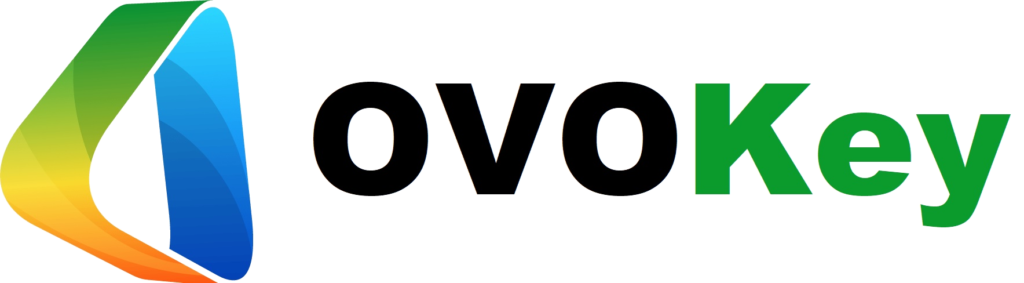Uncategorized
Microsoft Office Home and Business 2021 for Mac
Microsoft Office Home and Business 2021 for Mac
Microsoft Office Home and Business 2021 is the latest Office suite available for Mac users. This one-time purchase product includes the latest core Office applications and is ideal for home or small business users.The suite includes the following applications:
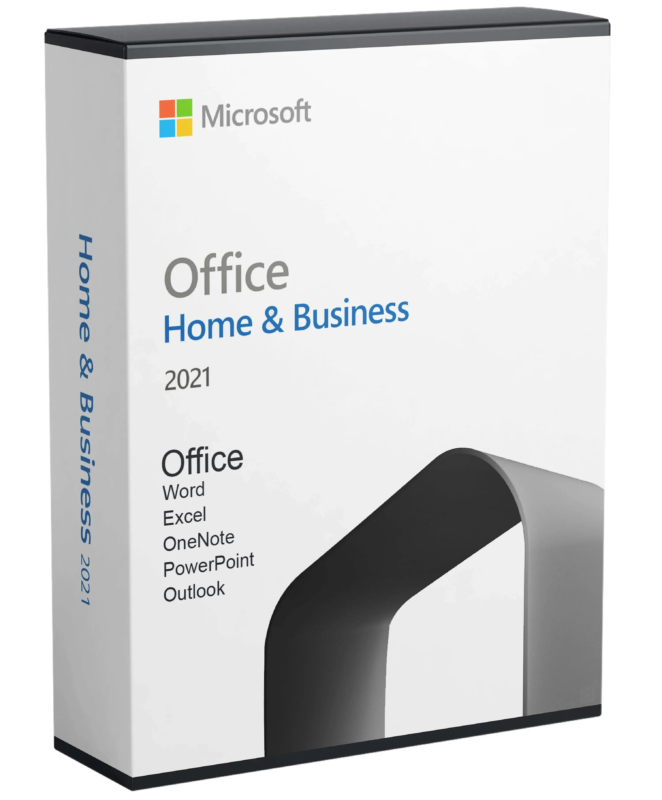
- Microsoft Word 2021: Features improved virtual ink recognition, making it easier to translate writing on the display into typed text.
- Microsoft Excel 2021: Includes new search and dynamic array functions such as XLOOKUP, FILTER, SORT, UNIQUE, SEQUENCE, LET, and XMATCH.
- Microsoft Outlook 2021: Offers email translations in over 70 languages, annotating images with finger, pen, or mouse, and an instant search feature.
- Microsoft PowerPoint 2021: Features options for presenter video recording, ink recording, and laser pointer recording. You can also replay ink strokes to visualize a step-by-step process and rearrange slide elements if necessary.
To install Office Home and Business 2021, you need a valid Microsoft account and genuine 25-digit product key. The installation takes between 15 to 30 minutes, depending on your machine’s specifications, download speed, and load on the Microsoft servers. The suite is compatible with the three most recent versions of macOS, including Catalina, Big Sur, Monterey, and Ventura.Here are the minimum requirements for the installation of Office 2021 Home and Business:
- Processor: Both Intel and M1 chip computers are supported.
- Operating system: Mac OS for Mac.
- Memory: 4 GB RAM for Mac.
- Hard disk space: 10 GB for Mac.
- Display: 1280 x 800 for Mac.
- Additional system requirements: Microsoft account, internet access.
For more information on Office Home and Business 2021, visit the Microsoft Store at https://www.microsoft.com/en-us/microsoft-365/p/office-home-business-2021/cfq7ttc0hpn4.
This concludes the article on the product Microsoft Office 2021 Home and Business, we hope you find it helpful. There are many more articles on the blog, which is updated regularly – https://ovokey.com/blog