-
- Lifetime License – One-Time Payment
- Original/Genuine Licenses
- Multilingual – All languages supported
- 32/64 bit versions available
- Redeem/Download from Microsoft website with your Account
Microsoft Visio 2019 Professional is far more than a diagramming tool. It is a useful tool to help visualize, organize, understand, and present data in an informative way.
Description
Visio Professional 2019 is here! Efficiently execute diagrams and flowcharts with the Visio 2019 Professional Download, available through digitalsoftwaremarket.com. Microsoft Visio Professional 2019 makes it easier than ever for individuals and teams to create and share professional, versatile diagrams that simplify complex information. With additional shapes, tools, templates and styles, Microsoft Visio Professional 2019 elevates diagram creation. Communicate complex ideas in a visually appealing and informative manner with the suite’s compelling range of stencils for business, flowcharts, organizational graphs and more. Share your work with teams to help better organize and simplify complex information into diagram form. Also, protect your information by using the tools Information Rights Management. All for better, streamlined, and more collaborative work.
License for permanent lifetime use on 1PC. This is not a subscription. No monthly or annual recurring fees.
Full Version Retail License
GLOBAL License Keys – Valid for any Country/Territory/Region Worldwide
Features:
Kick-start your diagrams
The Organization Chart, Brainstorming, and SDL templates have new starter diagrams to get you up and running quickly.Built-in database model diagrams
The new Database Model Diagram template accurately models your database as a Visio diagram. No add-in required.Create wireframe diagrams for websites
Bring ideas to life by using a Visio wireframe. A wireframe is a detailed visual model of an interface that is like a blueprint of functionality and content. These new Website Templates are ideal for creating a low-fidelity, design sketch to present ideas, arriving at a team consensus, and forming the basis of a high-fidelity wireframe.New UML tools
New UML component diagrams
You can create UML component diagrams that show components, ports, interfaces, and the relationships between them.
New UML communication diagrams
You can create UML communication diagrams that show the interactions between lifelines that use sequenced messages in a free-form arrangement.
New UML deployment diagrams
You can create UML deployment diagrams that show the architecture of a deployment of software artifacts to nodes.
Improved AutoCAD support
Enhanced AutoCAD support
Before, Visio supported .dwg and .dxf files from AutoCAD 2007. With this update, you can import or open files that are from AutoCAD versions 2017 or prior.
Improved AutoCAD scaling
With this update, you will see scaling improvements when importing AutoCAD files. Just make sure to set a couple of properties first. In AutoCAD, make sure that the active tab is a layout tab, and not the model tab. Also, make sure that the Visio drawing scale is set to the same scale as the AutoCAD viewport scale. This article provides more detail.
Faster import of AutoCAD files
With this update, you will notice that AutoCAD import speed is greatly improved.
Instantaneous shape overlay
There used to be long delays when working with shapes on top of CAD files. With this update, there’s no delay.
And More…
Windows 10 Required
System requirements:
- Processor: 1.6 gigahertz (GHz) or faster processor
- Operating System: Windows 10 Pro, Home, or Enterprise
- Memory: 4 GB RAM (64-bit), 2GB RAM (32-bit)
- Hard Disk Space: 4.0 GB available disk space
- Display: 1280×768 resolution
- Graphics: Graphics hardware acceleration requires a DirectX 10 graphics card
- Browser: The current version of Microsoft Edge, Internet Explorer, Chrome, or Firefox.
- Additional Requirements: Internet functionality requires Internet connection. Microsoft account required.
NOT COMPATIBLE WITH MAC OR OFFICE 365
This item does not contain a disc; it is a digital download only. See the steps involved below:
- You will receive your product key, installation guide, and download link via email. Allow 5 minutes up to 3 hours to receive.
- Install and enter your 25-digital product key as prompted.
- Complete the installation via the installation guide supplied in the details email.
- Activate the product online.
Be the first to review “Visio 2019 Professional (1PC)” Cancel reply
Related products
Trending Products
Trending Products
Trending Products
Adobe Creative Collection 2023 for WINDOWS/MAC Lifetime (Pre-Activated)
Trending Products
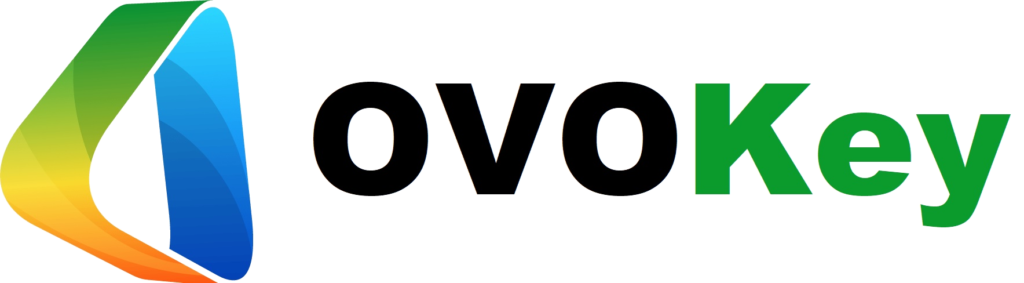

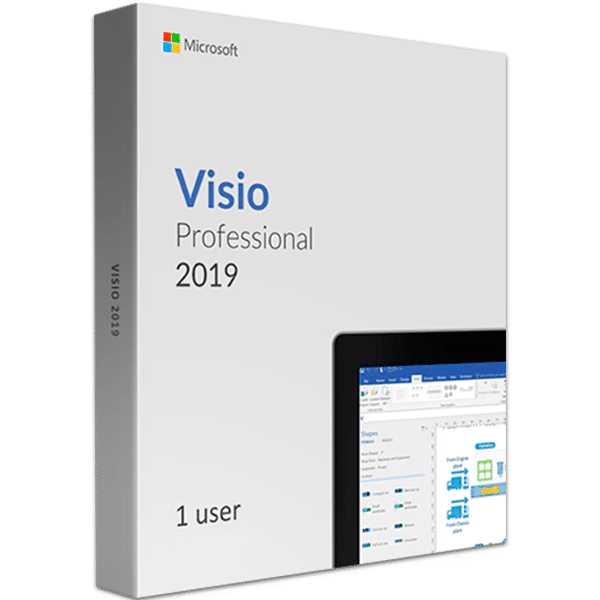
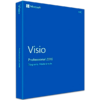

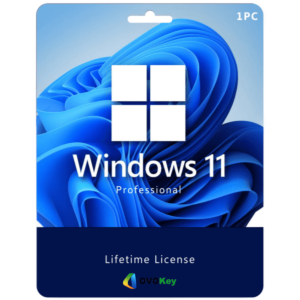
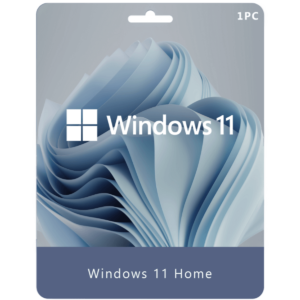





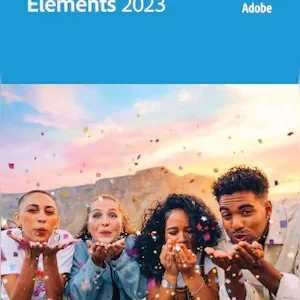
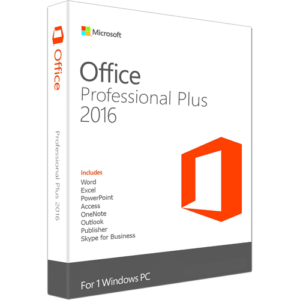
Reviews
There are no reviews yet.